Upgrading windows 10 from home to pro
UPGRADING A NEW PC FROM HOME TO PRO
Let's say you buy a new PC with Windows 10 Home installed by the OEM. Some vendors offer an upgrade option as part of the purchase, but many PCs sold in the retail channel are preloaded with Home edition.
This could also be the case if you took advantage of the free Windows 10 upgrade offer on a PC running a Home edition of Windows 7 or Windows 8.x.
In either case, the upgrade takes just a few minutes. Start at Settings > Update & Security > Activation, where you should see a screen that looks something like this:
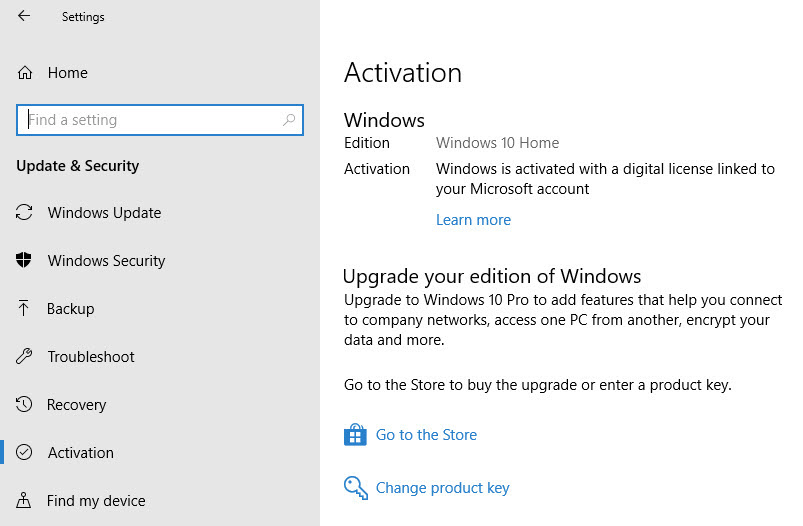
The Pro upgrade accepts product keys from older business (Pro/Ultimate) versions of Windows.
If you don't have a Pro product key and you want to buy one, you can click Go to the Store and purchase the upgrade for $100. Easy.
But if you have a product key for Windows 10 Pro, Windows 7 Professional or Ultimate, or Windows 8/8.1 Pro, you can click the Change Product Key button and enter that 25-character key here.
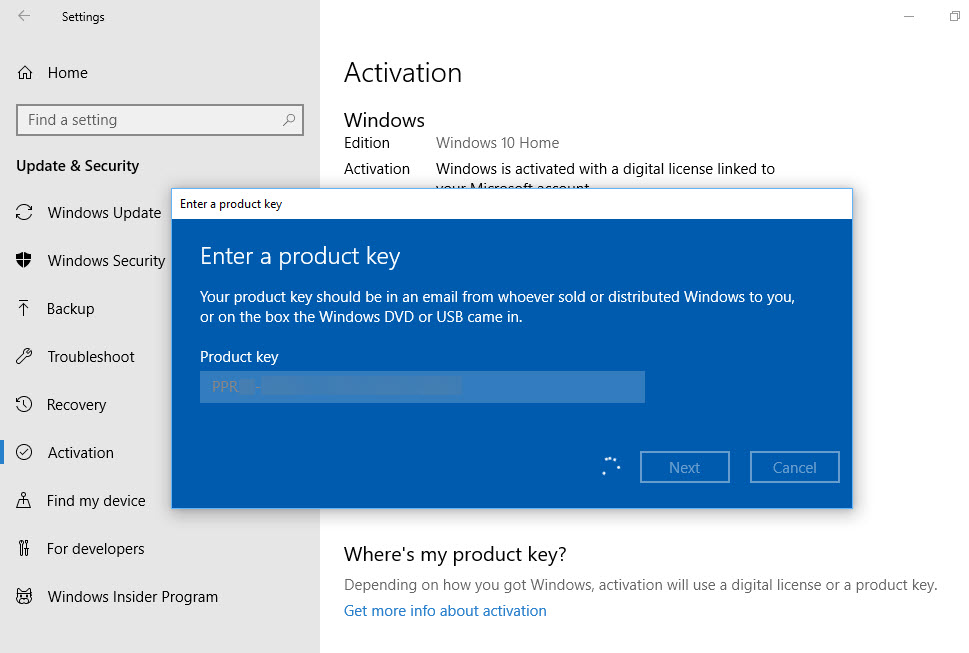
Enter a product key here and then follow the prompts.
Using an older version's product key to perform this upgrade used to require two steps. Fortunately, in recent feature updates this two-step process isn't necessary.
After entering the product key, follow the prompts to perform the upgrade.
You'll see a succession of progress screens and your system will restart. After the upgrade completes, you should see a Success notification. Check the Activation screen again to confirm that you're now running Windows 10 Pro.
CLEAN REINSTALL
After you've successfully performed a Home-to-Pro upgrade, you can safely throw away the key. Your upgrade is now a digital license, attached to your unique hardware. If you perform a reinstallation of Windows, Microsoft's activation servers will recognize the hardware and activate Windows 10 automatically.
I tested this scenario by upgrading the SSD in an HP Spectre x360 that originally shipped with Windows 8.1 Home and had then been upgraded to Windows 10 Pro. After the upgrade was complete, I used a USB flash drive to reinstall a clean copy of Windows 10 Pro.
Twice during the installation process, I was prompted to enter a product key. Both times I chose the option to skip entering the key. When prompted, be sure to choose Windows 10 Pro as the edition to install.
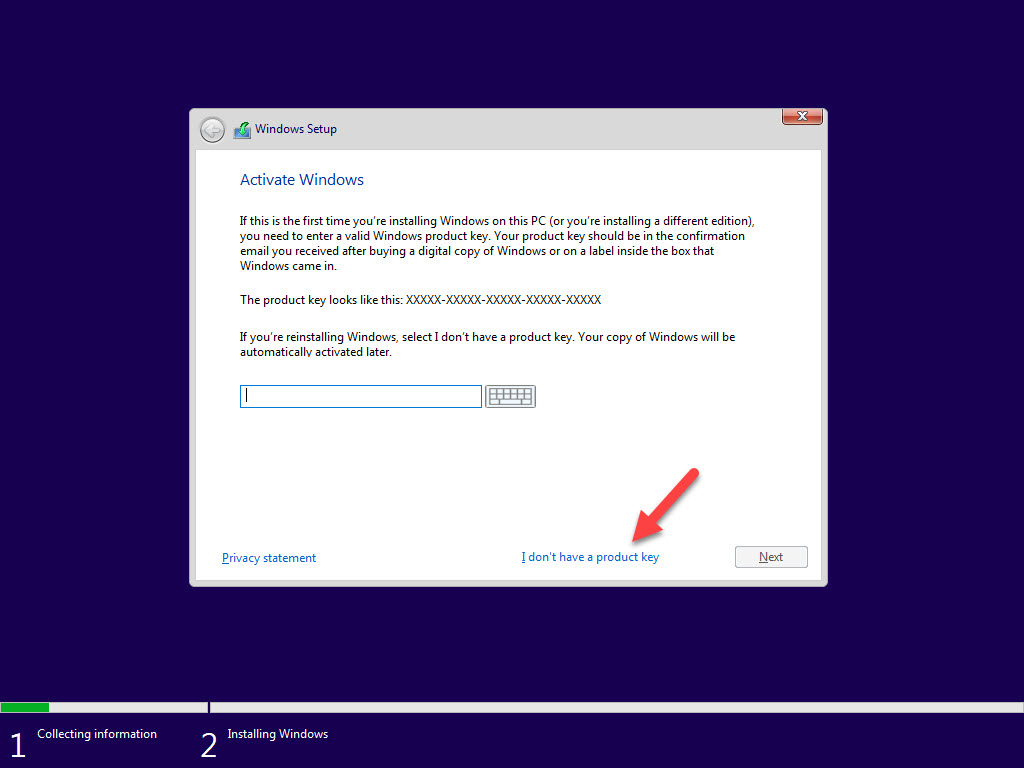
If your PC already has a Pro license, don't enter a product key when reinstalling.
When setup was complete, I signed in and checked the activation status (Settings > Update & Security > Activation). The system was properly activated, because Microsoft's servers recognized the hardware and used the digital license.
CLEAN REINSTALL, WITH EDITION UPGRADE
The one gotcha in this series of scenarios comes when you have a system that includes digital licenses for both Windows 10 Home and Windows 10 Pro. In that scenario, you can inadvertently restore Windows 10 Home.
This happened during my testing when I used the recovery image for a PC that originally shipped with Windows 8.1 Home and then upgraded the restored PC using Windows 10 recovery media. Not surprisingly, I ended up with an installation of Windows 10 Home.
If that happens to you, don't bother searching for your original product key. Instead, use Microsoft's generic product key to force the upgrade.
Go to Settings > Update & Security > Activation and click Change Product Key. Next, enter the default Windows 10 Pro product key:
VK7JG-NPHTM-C97JM-9MPGT-3V66T
Follow the prompts to upgrade from Home to Pro. Because your hardware already has a digital license for the Pro edition, it will activate automatically.
That generic product key isn't magical, of course. If your hardware doesn't already have a Pro license, you'll get an activation error and you'll need to supply a proper product key or pay for an upgrade.
Thank You
By Kartik Pokhriyal


Social Plugin